

How to Check the Setup of Apple OS X 10.5+ eMail program

Start the eMail program from the “Dock” at the bottom of the screen.
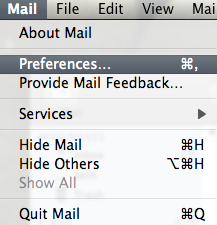
Next at the top hand conner of the screen click “Mail”, “Preferences”.
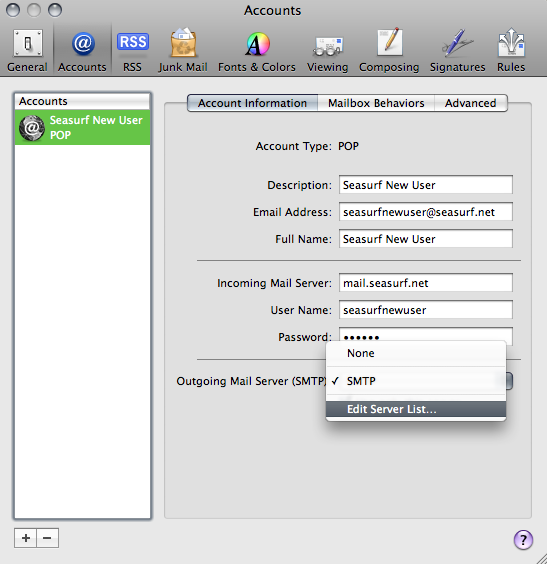
Click the down arrow next on “Outgoing Mail Server”, and choose “Edit Server List...”.
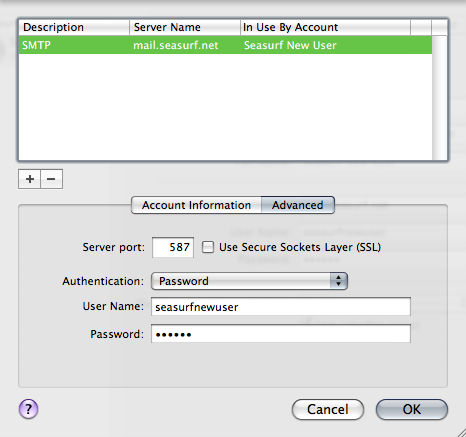
Make sure these are the settings “Server port:” set to 587, and UNCLICK “Use Secure Sockets Layer (SSL)”, “Authentication:” set to Password. Your “User Name:” [seasurfnewuser], and “Password:” [case sensitive]. Then click the “Ok” button
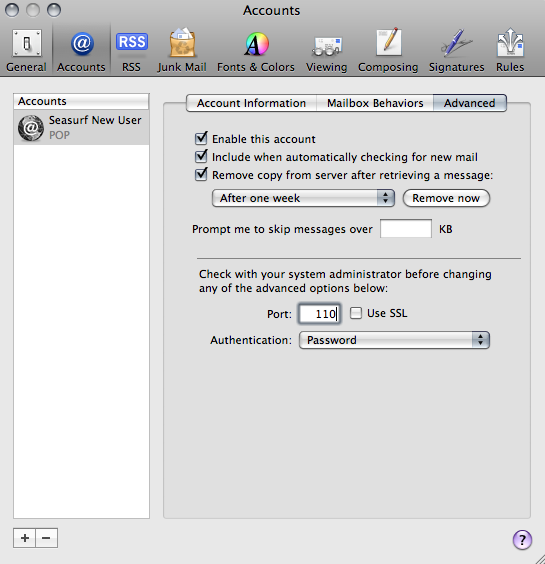
Click the “Advanced” tab. Make sure these are the settings “Server port:” set to 110, and UNCLICK “Use SSL”. Click the circle in the upper left hand conner of this window above the “General” icon.
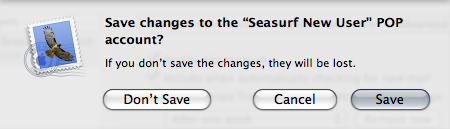
Click “Save” and your done.
©2000-2008 Seasurf Internet a division of Internet Partners, Inc.
1800 NW 167th Place Suite 160
Beaverton, Oregon 97006-8132
Phone Seaside 503 235 5833
Phone Beaverton +1 503 235 5833 FAX +1 503 235 5833